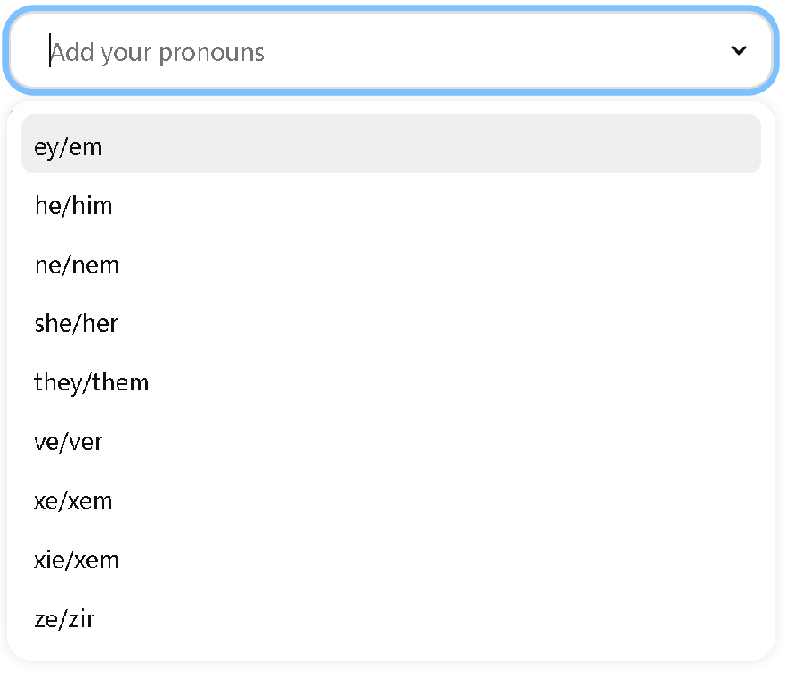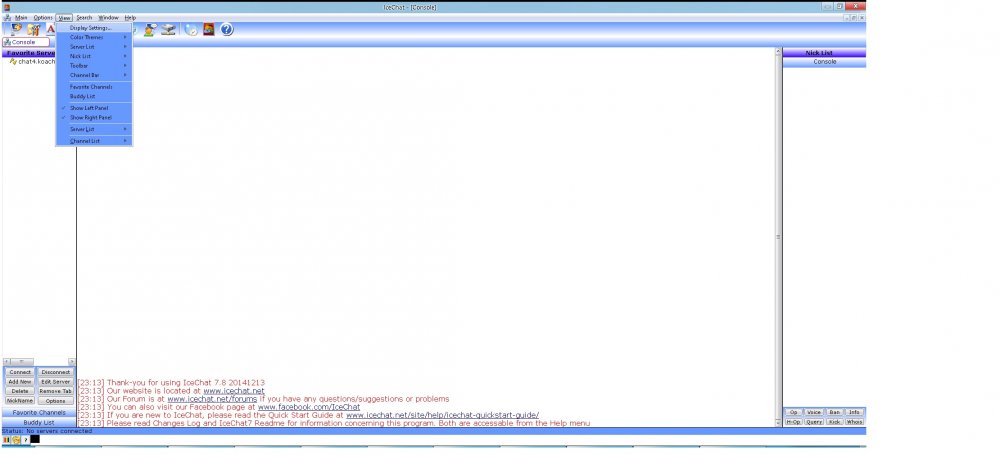-
Posts
1783 -
Joined
-
Last visited
-
Days Won
43
Content Type
Profiles
Forums
Events
Blogs
Gallery
Everything posted by Stormy
-
For comments or suggestions, email to: alpinetx79830@gmail.com Please join us for our next chat in #readers_corner at 8:30 P.M. (EST) October 23, 2021 -- 01:30 A.M. (GMT) "Cannibalism In The Cars" by Mark Twain. https://americanliterature.com/author/mark-twain/short-story/cannibalism-in-the-cars Meeting Place: #Readers_Corner Please note that we have added a link to the channel for kiwi IRC (The Webchat we use on our website) as well as Mibbit, use whichever one you're most comfortable with. If you have any problems or questions, just email me at the email link above. Mibbit Link Users: https://tinyurl.com/y59x7gs4 Kiwi IRC link: https://kiwiirc.com/nextclient/irc.koach.com/readers_corner mIRC Users: /server -m chat3.koach.com:6667 -j #readers_corner I hope to see you all at our chat. Don't forget to bring a friend.
-
Happy Birthday, Edgar.
-
For comments or suggestions, email to: alpinetx79830@gmail.com Please join us for our next chat in #readers_corner at 8:30 P.M. (EST) October 23, 2021 -- 01:30 A.M. (GMT) "Faces" by Jacqueline Guidry. https://www.saturdayeveningpost.com/2021/08/faces/ A random meeting at a café could change Dana’s outlook on life forever — but was it really random? Meeting Place: #Readers_Corner Please note that we have added a link to the channel for kiwi IRC (The Webchat we use on our website) as well as Mibbit, use whichever one you're most comfortable with. If you have any problems or questions, just email me at the email link above. Mibbit Link Users: https://tinyurl.com/y59x7gs4 Kiwi IRC link: https://kiwiirc.com/nextclient/irc.koach.com/readers_corner mIRC Users: /server -m chat3.koach.com:6667 -j #readers_corner I hope to see you all at our chat. Don't forget to bring a friend.
-
For comments or suggestions, email to: alpinetx79830@gmail.com Please join us for our next chat in #readers_corner at 8:30 P.M. (EST) October 16, 2021 -- 01:30 A.M. (GMT) "Artificial Analysis" by Barry Yedvobnick. http://www.eastoftheweb.com/short-stories/UBooks/ArtiAnal1219.shtml Or https://tinyurl.com/yvmdwuhy Author's Bio is at: https://tinyurl.com/m7zcdybu Meeting Place: #Readers_Corner Please note that we have added a link to the channel for kiwi IRC (The Webchat we use on our website) as well as Mibbit, use whichever one you're most comfortable with. If you have any problems or questions, just email me at the email link above. Mibbit Link Users: https://tinyurl.com/y59x7gs4 Kiwi IRC link: https://kiwiirc.com/nextclient/irc.koach.com/readers_corner mIRC Users: /server -m chat3.koach.com:6667 -j #readers_corner I hope to see you all at our chat. Don't forget to bring a friend.
-
For comments or suggestions, email to: alpinetx79830@gmail.com Please join us for our next chat in #readers_corner at 8:30 P.M. (EST) October 09, 2021 -- 01:30 A.M. (GMT) "Eternal Hope" by Barry Yedvobnick. http://www.eastoftheweb.com/short-stories/UBooks/EterHope1263.shtml Or https://tinyurl.com/6n3u9jf8 Author's Bio is at: https://tinyurl.com/m7zcdybu Meeting Place: #Readers_Corner Please note that we have added a link to the channel for kiwi IRC (The Webchat we use on our website) as well as Mibbit, use whichever one you're most comfortable with. If you have any problems or questions, just email me at the email link above. Mibbit Link Users: https://tinyurl.com/y59x7gs4 Kiwi IRC link: https://kiwiirc.com/nextclient/irc.koach.com/readers_corner mIRC Users: /server -m chat3.koach.com:6667 -j #readers_corner I hope to see you all at our chat. Don't forget to bring a friend.
-
Please join us for our next chat in #readers_corner at 8:30 P.M. (EST) September 25, 2021 -- 01:30 A.M. (GMT) For comments or suggestions, email to: alpinetx79830@gmail.com "Suffer the Children" by Mary Ann McGuigan. https://tinyurl.com/nb4hv382 Meeting Place: #Readers_Corner Please note that we have added a link to the channel for kiwi IRC (The Webchat we use on our website) as well as Mibbit, use whichever one you're most comfortable with. If you have any problems or questions, just email me at the email link above. Mibbit Link Users: https://tinyurl.com/y59x7gs4 Kiwi IRC link: https://kiwiirc.com/nextclient/irc.koach.com/readers_corner mIRC Users: /server -m chat3.koach.com:6667 -j #readers_corner I hope to see you all at our chat. Don't forget to bring a friend.
-
For comments or suggestions email to: alpinetx79830@gmail.com Please join us for our next chat in #readers_corner at 8:30 P.M. (EST) August 28, 2021 -- 01:30 A.M. (GMT) "The Phoenix Arising" by Mitchell Near. https://tinyurl.com/k8dfkxr6 Meeting Place: #Readers_Corner Please note that we have added a link to the channel for kiwi IRC (The webchat we use on our website) as well as Mibbit, use whichever one you're most comfortable with. If you have any problems or questions, just email me at the email link above. Mibbit Link Users: https://tinyurl.com/y59x7gs4 Kiwi IRC link: https://kiwiirc.com/nextclient/irc.koach.com/readers_corner mIRC Users: /server -m chat3.koach.com:6667 -j #readers_corner I hope to see you all at our chat. Don't forget to bring a friend.
-
For comments or suggestions email to: alpinetx79830@gmail.com Please join us for our next chat in #readers_corner at 8:30 P.M. (EST) September 11, 2021 -- 01:30 A.M. (GMT) "They're Made Out of Meat" By Terry Bisson. https://tinyurl.com/jzvva4sx Meeting Place: #Readers_Corner Please note that we have added a link to the channel for kiwi IRC (The Webchat we use on our website) as well as Mibbit, use whichever one you're most comfortable with. If you have any problems or questions, just email me at the email link above. Mibbit Link Users: https://tinyurl.com/y59x7gs4 Kiwi IRC link: https://kiwiirc.com/nextclient/irc.koach.com/readers_corner mIRC Users: /server -m chat3.koach.com:6667 -j #readers_corner I hope to see you all at our chat. Don't forget to bring a friend.
-
For comments or suggestions, email to: alpinetx79830@gmail.com Please join us for our next chat in #readers_corner at 8:30 P.M. (EST) September 04, 2021 -- 01:30 A.M. (GMT) "Crying in the Sun" by L. Maristatter https://tinyurl.com/r3vezabk Meeting Place: #Readers_Corner Please note that we have added a link to the channel for kiwi IRC (The Webchat we use on our website) as well as Mibbit, use whichever one you're most comfortable with. If you have any problems or questions, just email me at the email link above. Mibbit Link Users: https://tinyurl.com/y59x7gs4 Kiwi IRC link: https://tinyurl.com/u6a8pa4m mIRC Users: /server -m chat3.koach.com:6667 -j #readers_corner I hope to see you all at our chat. Don't forget to bring a friend.
-
For comments or suggestions, email to: alpinetx79830@gmail.com Please join us for our next chat in #readers_corner at 8:30 P.M. (EST) August 28, 2021 -- 01:30 A.M. (GMT) "Pulp Fiction" by Andrew Jones. https://tinyurl.com/yvh5upwa Meeting Place: #Readers_Corner Please note that we have added a link to the channel for kiwi IRC (The Webchat we use on our website) as well as Mibbit, use whichever one you're most comfortable with. If you have any problems or questions, just email me at the email link above. Mibbit Link Users: https://tinyurl.com/y59x7gs4 Kiwi IRC link: https://kiwiirc.com/nextclient/irc.koach.com/readers_corner mIRC Users: /server -m chat3.koach.com:6667 -j #readers_corner I hope to see you all at our chat. Don't forget to bring a friend.
-
OH. MY. WORD.
-
For comments or suggestions email to: alpinetx79830@gmail.com Please join us for our next chat in #readers_corner at 8:30 P.M. (EST) August 21, 2021 -- 01:30 A.M. (GMT) "Fool’s Gold" by John M. Floyd. "She stepped inside and then came out again and stood between them. In her right hand was a giant pistol, an old army Colt." https://www.saturdayeveningpost.com/2021/04/fools-gold/ Author's Bio http://www.johnmfloyd.com/ Meeting Place: #Readers_Corner Please note that we have added a link to the channel for kiwi IRC (The Webchat we use on our website.) So, you can now use whichever one you're most comfortable with. Mibbit Link Users: https://tinyurl.com/y59x7gs4 With the problems we've had with Mibbit in the past, you might consider using the Webchat link below. If you have any problems or questions, just email me at the email link above. Kiwi IRC link: https://kiwiirc.com/nextclient/irc.koach.com/readers_corner mIRC Users: /server -m chat3.koach.com:6667 -j #readers_corner I hope to see you all at our chat. Don't forget to bring a friend.
-
Happy belated barfday kiddo.
-
For comments or suggestions email to: alpinetx79830@gmail.com Please join us for our next chat in #readers_corner at 8:30 P.M. (EST) August 14, 2021 -- 01:30 A.M. (GMT) A little gore for those who asked for it . "Tiny Blue Mirror" by Ethan Young. http://www.eastoftheweb.com/short-stories/UBooks/TinyBlue1133.shtml Meeting Place: #Readers_Corner Please note that we have added a link to the channel for kiwi IRC (The Webchat we use on our website.) So, you can now use whichever one you're most comfortable with. Mibbit Link Users: https://tinyurl.com/y59x7gs4 With the problems we had with Mibbit the other week, you might consider using the Webchat link below. If you have any problems or questions, just email me at the email link above. Kiwi IRC link: https://kiwiirc.com/nextclient/irc.koach.com/readers_corner mIRC Users: /server -m chat3.koach.com:6667 -j #readers_corner I hope to see you all at our chat. Don't forget to bring a friend.
-
For comments or suggestions, email to: alpinetx79830@gmail.com Please join us for our next chat in #readers_corner at 8:30 P.M. (EST) July 31, 2021 -- 01:30 A.M. (GMT) Something a little different this week. "Agency Work" by David R. L. Campbell http://www.eastoftheweb.com/short-stories/UBooks/AgenWork1236.shtml Meeting Place: #Readers_Corner Please note that we have added a link to the channel for kiwi IRC (The Webchat we use on our website.) So you can now use whichever one you're most comfortable with. Mibbit Link Users: https://tinyurl.com/y59x7gs4 With the problems, we've had with Mibbit, you might consider using the Webchat link below. If you have any problems or questions, just email me at the email link above. Kiwi IRC link: https://kiwiirc.com/nextclient/irc.koach.com/readers_corner mIRC Users: /server -m chat3.koach.com:6667 -j #readers_corner I hope to see you all at our chat. Don't forget to bring a friend.
-
LOL, Pretty much
-
That looks neat Tony
-
For comments or suggestions, email to: alpinetx79830@gmail.com Please join us for our next chat in #readers_corner at 8:30 P.M. (EST) July 31, 2021 -- 01:30 A.M. (GMT) A man reflects on the summer of the 1964 World’s Fair in a world that is broken and beautiful. "Unisphere" by Will Maguire. https://www.saturdayeveningpost.com/2021/07/unisphere/ Meeting Place: #Readers_Corner Please note that we have added a link to the channel for kiwi IRC (The Webchat we use on our website.) So, you can now use whichever one you're most comfortable with. Mibbit Link Users: https://tinyurl.com/y59x7gs4 With the problems we had with Mibbit last week, you might consider using the Webchat link below. If you have any problems or questions, just email me at the email link above. Kiwi IRC link: https://kiwiirc.com/nextclient/irc.koach.com/readers_corner mIRC Users: /server -m chat3.koach.com:6667 -j #readers_corner I hope to see you all at our chat. Don't forget to bring a friend.
-
LOL< that dude is hilarious
Footer title
This content can be configured within your theme settings in your ACP. You can add any HTML including images, paragraphs and lists.
Footer title
This content can be configured within your theme settings in your ACP. You can add any HTML including images, paragraphs and lists.
Footer title
This content can be configured within your theme settings in your ACP. You can add any HTML including images, paragraphs and lists.